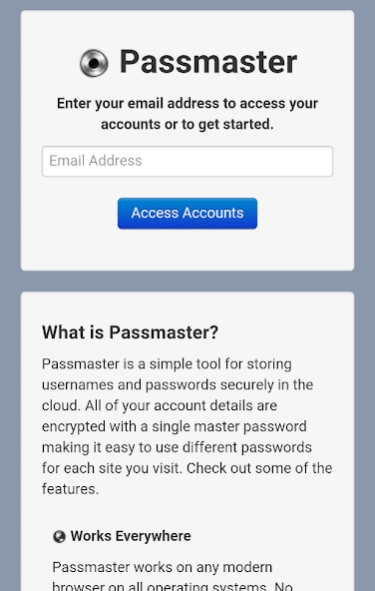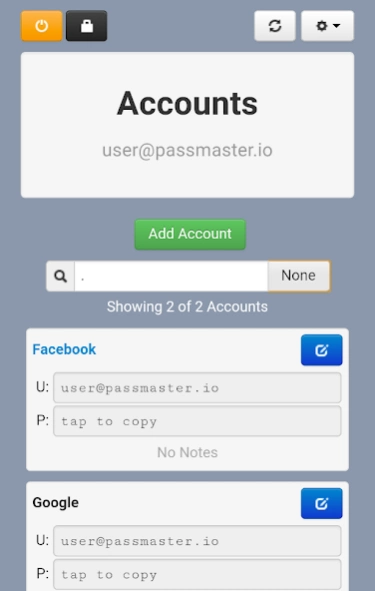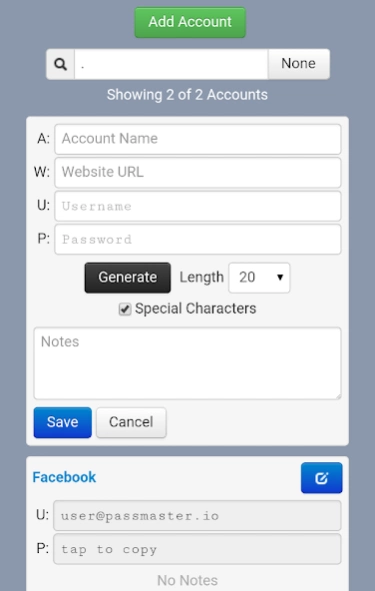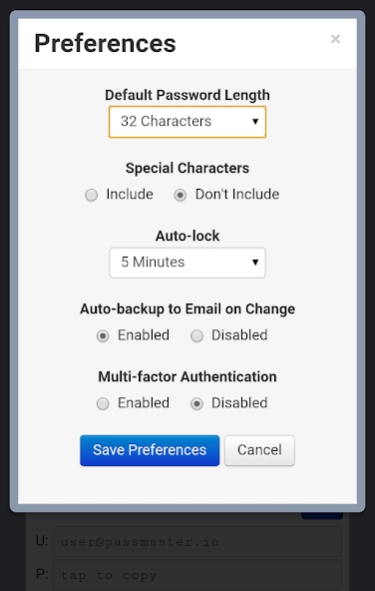Passmaster 1.9
Continue to app
Free Version
Publisher Description
Passmaster - A simple tool for storing usernames and passwords securely in the cloud.
Passmaster is a simple tool for storing usernames and passwords securely in the cloud. All of your account details are encrypted with a single master password making it easy to use different passwords for each site you visit. This app provides single-tap copy to clipboard of usernames/passwords and unlocking via TouchID. Check out the rest of the features.
WORKS EVERYWHERE
Passmaster works on any modern browser on all operating systems. No browser extensions or special software is required. Just browse to https://passmaster.io or use one of the free mobile apps available for Android on the Play Store and iOS on the App Store.
SECURE PASSWORD GENERATOR
Use the built-in generator to create cryptographically secure random passwords for all your accounts. If any one of your passwords is compromised you can easily generate a new one while the rest of your accounts remain safe. The length and character set is configurable to match each site's requirements.
STORE EVERYTHING
Passmaster is designed to store usernames and passwords for all the websites you use but can store other related information as well. There's space for account numbers, security questions, website URLs, or anything else you else you might need.
HOST-PROOF ENCRYPTION
Your account details are for your eyes only so everything is encrypted with javascript directly on your computer or mobile device before being saved to the cloud. Only you know the master password so no one, not even the server admins, can see anything about your account details.
AUTOMATIC BACKUPS
Enable automatic backups to receive an email with your encrypted account details each time you make a change. This is a great way to ensure you always have a backup of your data. You can also download a backup file to your computer at any time from your account settings.
OFFLINE ACCESS
Passmaster uses service workers and local storage to make your account details accessible even while you are offline. Your data is automatically synced each time you use Passmaster ensuring it is available whenever you need it.
PORTABLE AND DURABLE
Passmaster isn't going anywhere but in the event of an extended outage you will always be able to access your accounts details from a backup. Each Passmaster backup contains an "Account Viewer" HTML file which contains everything needed to view your account data. Just open the account viewer and use it to decrypt the backup.
MULTI-FACTOR AUTHENTICATION
Increase the security of your account by enabling multi-factor authentication with Google Authenticator. Accessing your accounts from a new device will require a randomly generated password that you can get from the Google Authenticator app for Android or iOS.
OPEN SOURCE
Passmaster server and the mobile apps are open source and all the code is available at https://github.com/ryanjohns/passmaster. Because everything is public, you can be certain that there is no tainted or malicious code. If you want to make an improvement, please feel free. Contributions are always welcome!
About Passmaster
Passmaster is a free app for Android published in the System Maintenance list of apps, part of System Utilities.
The company that develops Passmaster is Ryan Johns. The latest version released by its developer is 1.9.
To install Passmaster on your Android device, just click the green Continue To App button above to start the installation process. The app is listed on our website since 2023-08-21 and was downloaded 7 times. We have already checked if the download link is safe, however for your own protection we recommend that you scan the downloaded app with your antivirus. Your antivirus may detect the Passmaster as malware as malware if the download link to io.passmaster.Passmaster is broken.
How to install Passmaster on your Android device:
- Click on the Continue To App button on our website. This will redirect you to Google Play.
- Once the Passmaster is shown in the Google Play listing of your Android device, you can start its download and installation. Tap on the Install button located below the search bar and to the right of the app icon.
- A pop-up window with the permissions required by Passmaster will be shown. Click on Accept to continue the process.
- Passmaster will be downloaded onto your device, displaying a progress. Once the download completes, the installation will start and you'll get a notification after the installation is finished.